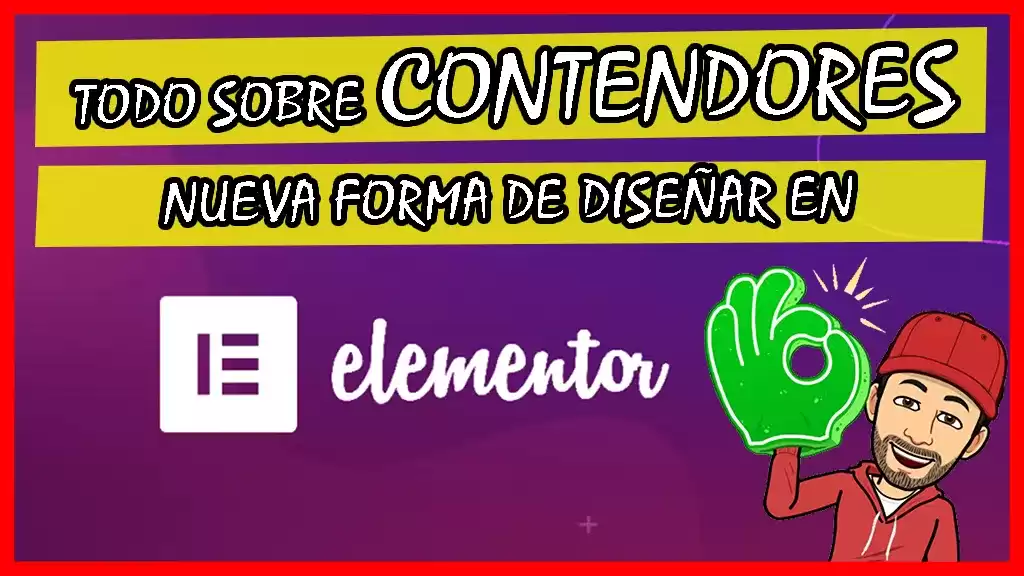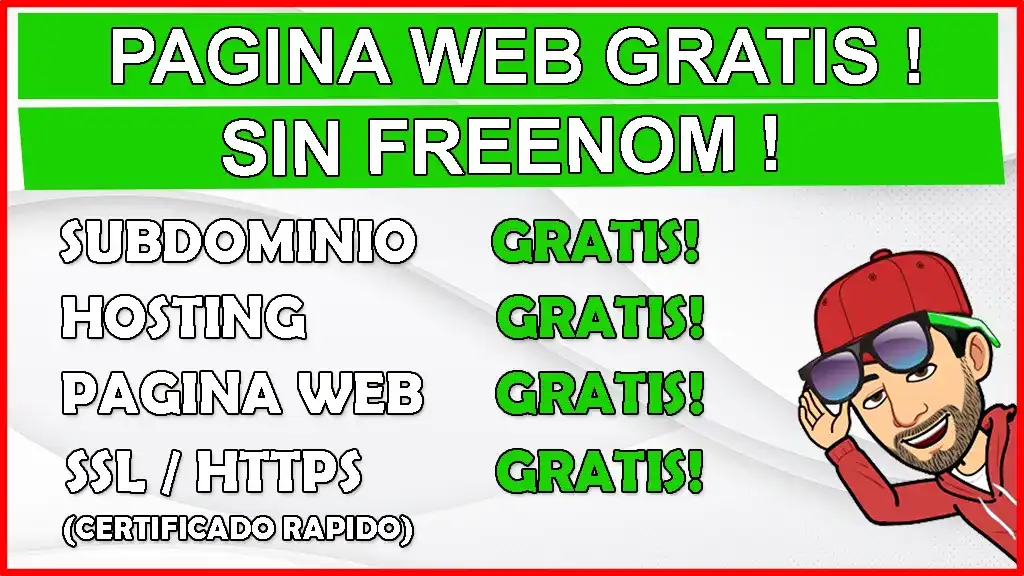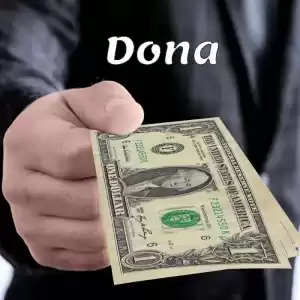WORDPRESS
marquesina de texto, con y sin plugin, wordpress 202, tutorial español

En SYSPA aprenderemos como crear una marquesina de texto en cualquier lugar de nuestra pagina o sitio web wordpress, haciéndolo con y sin plugin.
Las marquesinas de texto son elementos que se desplazan horizontal o verticalmente en una página web y nos ofrecen algunas ventajas:
Captar la Atención: Las marquesinas atraen la mirada del usuario. Si deseas destacar un mensaje importante o una oferta especial, una marquesina puede lograrlo.
Flexibilidad: Puedes cambiar y adaptar el contenido de la marquesina según tus necesidades. Actualiza mensajes, anuncios o noticias sin modificar la estructura de la página.
Variedad de Formatos: Las marquesinas pueden ser personalizadas en tamaño, velocidad y estilo.
Principales puntos del tutorial wordpress marquesina texto con y sin plugin
- Iniciamos con el método vía plugin.
- Configuramos las opciones iniciales de nuestra marquesina.
- Probamos los resultados.
- Parametrizamos diferentes tipos de marquesinas.
- Iniciamos desde cero con la opcion de marquesina sin usar plugin.
- Creamos todo el contenido.
- Insertamos el codigo necesarios para generar la marquesina.
- Probamos todo lo realizado.
Videos relacionados con wordpress marquesina texto con y sin plugin
🖐️ Pagina Web GRATIS, dominio, hosting, SSL, wordpress 1 tutorial español
En este impresionante tutorial, veremos algo increíble, TODA TU PAGINA WEB TOTALMENTE GRATIS / FREE / $ 0.
DOMINIO, HOSTING, PAGINA WEB y certificado SSL / HTTPS, TODO GRATIS Y DE POR VIDA.
SINCERAMENTE NO VI OTROS TUTORIALES QUE LOGRAN TODO EL CONJUNTO GRATIS Y DE CALIDAD.
Código Utilizado
Marquesina de texto
<style>
body{
--speed: 10s;
}
.sliding-text .elementor-widget-wrap{
display: block !important;
}
.sliding-text .elementor-widget{
overflow: hidden;
width: 100000vw !important;
max-width: 100000vw !important;
}
.sliding-text .sliding .elementor-widget-container{
-webkit-animation: sliding var(--speed) linear infinite;
-moz-animation: sliding var(--speed) linear infinite;
-o-animation: sliding var(--speed) linear infinite;
animation: sliding var(--speed) linear infinite;
}
.sliding-text .elementor-widget-container{
float: left;
}
.sliding-text.reverse{
transform: rotate(180deg);
}
.sliding-text.reverse .sliding .elementor-heading-title{
transform: scale(-1, -1);
}
@keyframe sliding{
0%{ transform: translateX(0); }
100%{ transform: translateX(-100%); }
}
@-webkit-keyframes sliding {
0%{ transform: translateX(0); }
100%{ transform: translateX(-100%); }
}
@-moz-keyframes sliding {
0%{ transform: translateX(0); }
100%{ transform: translateX(-100%); }
}
@-o-keyframes sliding {
0%{ transform: translateX(0); }
100%{ transform: translateX(-100%); }
}
@keyframes sliding {
0%{ transform: translateX(0); }
100%{ transform: translateX(-100%); }
}
</style>
<script src="https://code.jquery.com/jquery-3.6.0.min.js"></script>
<script>
var $ = jQuery
$(document).ready(function(){
var h = []
$('.sliding-text').each(function(){
h.push($(this).find('.elementor-widget').clone().html())
})
function init(){
$('.sliding-text').each(function(i){
var $this = $(this)
$this.find('.elementor-widget').removeClass('sliding')
var amount = Math.ceil($(window).width()/$(this).find('.elementor-widget-container').outerWidth(true)) + 1
$this.find('.elementor-widget').empty().addClass('sliding')
$this.find('.elementor-widget').html(h[i].repeat(amount))
})
}
init()
$(window).on('load resize', init)
})
</script>
Tenemos Cientos de tutoriales Wordrpess
Inicia aquí gratis !
Accede al listado completo de tutoriales wordpress.